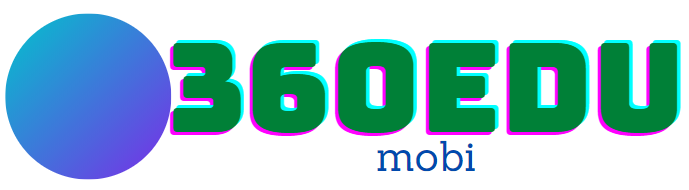Understanding the Science of Night Vision
To design effective UIs for low-light conditions, it's crucial to understand how human vision adapts to darkness. The human eye uses two types of photoreceptors: cones for color vision in bright light and rods for monochromatic vision in low light. As light levels decrease, our eyes become more sensitive to blue light, a phenomenon known as the Purkinje effect. This shift in color perception has important implications for UI design, influencing color choices and contrast ratios for night-time interfaces.
The Importance of Dark Mode
Dark mode has become increasingly popular, and for good reason. When implemented correctly, it can significantly reduce eye strain in low-light conditions. However, effective dark mode design goes beyond simply inverting colors. It requires careful consideration of contrast ratios, color choices, and the overall visual hierarchy of the interface. SquareLine Studio offers tools that allow designers to easily create and preview dark mode variations of their interfaces, ensuring that they remain readable and usable in low-light environments.
Optimizing Contrast and Readability
In low-light conditions, maintaining readability is paramount. This often means increasing contrast ratios beyond what might be necessary in well-lit environments. However, extremely high contrast can cause glare and eye strain, especially in complete darkness. The key is to find a balance that provides clear legibility without being harsh on the eyes. Designers should experiment with different shades of dark backgrounds and text colors to find the optimal balance for their specific use case.
Color Considerations for Night-Time Use
While it's tempting to rely heavily on red hues for night-time interfaces due to their association with preserving night vision, a more nuanced approach is often beneficial. Utilizing a range of desaturated colors can provide necessary differentiation between UI elements while minimizing disruption to dark-adapted vision. Blues and greens should be used sparingly and with caution, as these colors can be more stimulating and potentially disruptive to circadian rhythms.
Designing for Gradual Light Adaptation
Sudden changes in brightness can be jarring and uncomfortable for users, especially in low-light conditions. Implementing smooth transitions between different brightness levels and interface states can greatly enhance the user experience. This might involve gradual dimming when entering a dark mode or subtle animations that ease the transition between different screens or elements.
Minimizing Blue Light Emission
Blue light exposure at night can disrupt sleep patterns by suppressing melatonin production. While operating system-level blue light filters can help, UI designers can contribute by minimizing the use of blue light in their night-time interfaces. This might involve shifting color temperatures towards warmer hues in evening hours or providing users with options to further reduce blue light emission within the application.
Leveraging Gestural and Voice Interfaces
In extremely low-light conditions, visual interfaces may not be ideal. Incorporating gestural controls or voice commands can provide alternative means of interaction that don't require users to focus on a bright screen. While these modalities come with their own design challenges, they can significantly enhance the usability of interfaces in dark environments.
The Role of Adaptive Brightness
Automatic brightness adjustment based on ambient light levels is crucial for night-time usability. However, the implementation of this feature requires careful consideration. Rapid or too-frequent adjustments can be distracting, while slow or inaccurate adjustments can render the interface unusable. Designers should work closely with developers to ensure smooth and appropriate brightness adaptation.
Icon and Button Design for Low Light
In low-light conditions, fine details can be difficult to discern. Icons and buttons should be designed with simplified shapes and strong silhouettes that are recognizable even when details are hard to see..
Considering Different Display Technologies
Different display technologies behave differently in low-light conditions. OLED screens, for instance, can achieve true blacks by turning off individual pixels, which can be particularly effective for dark mode interfaces. LCD screens, on the other hand, may suffer from light bleed in dark environments. Understanding the characteristics of the target display technology is crucial for optimizing the UI for low-light use.
Testing in Real-World Conditions
While design tools can simulate various lighting conditions, there's no substitute for testing interfaces in real-world, low-light environments. Designers should conduct usability tests in dark rooms, outdoor night-time settings, and various other low-light scenarios to ensure their interfaces perform as expected. SquareLine Studio's prototyping features can be valuable for creating testable mockups before moving to real-world trials.
Designing UIs for low-light and night-time use requires a delicate balance of scientific understanding, user empathy, and creative problem-solving. By considering factors such as human night vision, color perception, and the potential impacts on circadian rhythms, designers can create interfaces that are not only functional in dark environments but also comfortable and respectful of users' well-being. As we continue to push the boundaries of when and where we use digital interfaces, the ability to design effectively for low-light conditions will become an increasingly valuable skill. The challenge lies in creating interfaces that adapt seamlessly to changing light conditions, providing an optimal user experience whether in bright daylight or the depths of night.