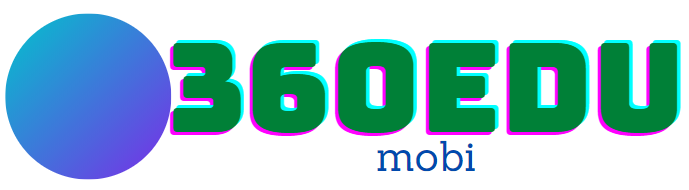Editing Text and Images
One of the most basic – yet essential – features of a PDF editor is the ability to edit text and images. This function allows users to modify text directly within the PDF, without needing to convert it to another format. Similarly, the tool should offer the option to add, replace, or move images within the document, providing maximum flexibility.
Optical Character Recognition (OCR)
OCR is a standout feature in advanced PDF editors. It allows the tool to 'read' scanned documents or images and convert them into searchable, editable PDF files. This is especially invaluable when dealing with printed materials that need to be quickly digitized.
Annotation and Commenting
The ability to annotate and comment on a PDF is crucial for collaborative projects. Advanced editors provide a wide range of markup tools, such as highlights, underlines, strike-throughs, sticky notes, and more. This allows multiple users to contribute feedback and edits in a clear, structured manner.
Form Creation and Filling
Advanced PDF editors can streamline processes that involve form filling. They allow you to create interactive forms with various field types, and also to fill out and save existing forms. This feature can save time, minimize errors, and simplify data collection.
Security Features
Advanced PDF editors should also provide robust security options, such as password protection, encryption, and the ability to redact sensitive information. These features help ensure that your important documents always remain secure and private.
For a tool that checks all these boxes, consider Foxit PDF Editor. This innovative solution offers a wide range of features that not only make PDF editing simpler but also enhance document productivity. Whether it's editing text and images, leveraging OCR technology, creating or filling forms, or ensuring the security of your documents, Foxit PDF Editor can handle it all. Discover more about the power of this advanced PDF editor at https://www.foxit.com/pdf-editor/.
The choice of an advanced PDF editor can significantly impact your efficiency in dealing with PDFs. As such, understanding these critical features is essential to ensure that you choose a tool that suits your needs. Don't just view PDFs – master them.